BRIDGE ID
Increase efficiency with one login
Nothing makes it easier to connect multiple Cox Automotive solutions
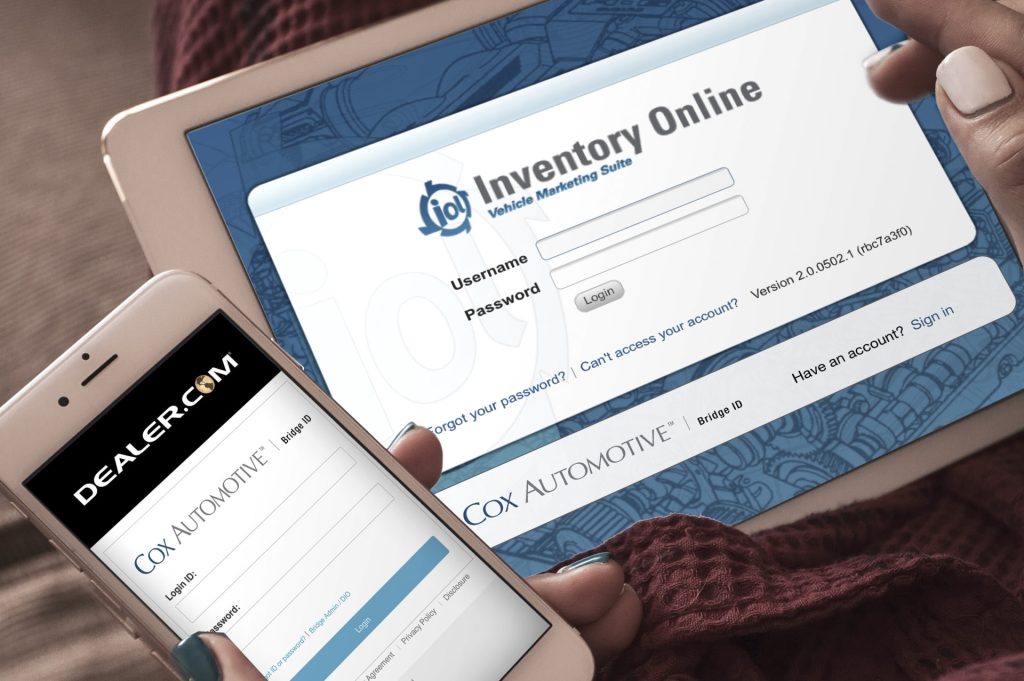
Nothing makes it easier to connect multiple Cox Automotive solutions
Cox Automotive’s single sign-on, Bridge ID, lets you break free of endless logging in and out of unconnected systems and make the most of the solutions that will grow your business. Work faster with one convenient login across Dealer.com, Dealertrack, HomeNet, vAuto, Kelley Blue Book Instant Cash Offer, VinSolutions, and Xtime. Enter a username and password once and get secure access to your Cox Automotive solutions.Seamlessly attach multiple Cox automotive solutions and navigate through your accounts in a click from any device, anytime, anywhere. Bridge ID is just one more way Cox Automotive is creating connections that count.
Specific dealer users are being enabled to self-register for Cox Automotive Bridge ID in phases. In 2021, Bridge ID will be rolled out to all Cox Automotive users. To sign up sooner, contact your Account Manager or Performance Manager.
Watch the videos below to learn more about Bridge ID settings, password resets, and attaching solutions. Or, see FAQ section below for additional commonly asked questions below.
Q: How will Bridge ID benefit me? You can:
Q: Who will get a Bridge ID?
At the end of 2020 and the beginning of 2021, we are rolling out Bridge ID to all Cox Automotive users. To sign up sooner, contact your Account Manager or Performance Manager.
Q: I already have a Bridge ID; do I need to do anything?
If you already have a Bridge ID and have connected all of your Cox Automotive solutions, you do not need to take any additional action. If you have unattached Cox Automotive logins, you will need to attach them. Attaching additional accounts to your Bridge ID is easier than ever. See video here to learn how to attach additional accounts.
Q: Once I register or link an existing Bridge ID, what will change?
You will now have access to the Cox Automotive Bridge Bar, which you can use to:
Q: What is required to create a Bridge ID account?
You will be asked to register for a Bridge ID as you sign in to your Cox Automotive solutions. If you already have a Bridge ID, you will have the option to link your Cox Automotive solution accounts to it as you sign in. See video here to learn how to attach additional accounts.
Q: How many Cox Automotive solutions can I attach to my Bridge ID?
You can attach a single solution account from each of these solutions to your Bridge ID account.
Keep in mind, we currently have Bridge ID for the following solutions:
Q: Is there a cost to creating a Bridge ID account?
There is no cost involved in creating a Bridge ID account.
Q: Because browsers can save login credentials, how does Cox Automotive Bridge ID provide a dealership advantage?
Q: I only have one Cox Automotive solution. Am I going to be required to register for a Bridge ID?
Yes, all Cox Automotive users will be registered for a Bridge ID.
Q: I linked my solution account to the wrong Bridge ID; what should I do?
Please contact the technical support team for the Cox Automotive solution you’re attempting to access to relink your account to the correct Bridge ID.
Q: I forgot my Cox Auto username; how do I regain access?
You can use the forgot username link to retrieve your username via email if you have one configured on your account. If you do not have an email configured, contact technical support for assistance. See video here to learn how to reset your password.
Q: I forgot my Cox Auto password; how do I get a new one?
You can use the forgot password link to reset your password if you have an email or SMS-enabled phone configured on your Bridge ID. If you do not have an email or phone number configured, contact technical support for assistance. See video here to learn how to reset your password.
Q: Who do I call for technical support?
Please contact the technical support team for the Cox Automotive solution you’re attempting to access.
Q: What is Single Sign-On (SSO)?
Single Sign-On allows a user to sign into multiple software systems with a single ID and password.
Q: Will more solutions be coming onto Cox Automotive Bridge ID?
Yes, keep in mind, we currently have Bridge ID for the following solutions:
Q: How do I attach Cox Automotive solutions?
You can use the Attach More Solutions link from the Bridge Bar to attach additional solutions to your Bridge ID account. You will need your username and password for each solution you would like to attach. See video here to learn how to attach additional accounts.
Q: Why should I attach other solutions?
You should attach all solutions you have access to. This eliminates the need to remember multiple sets of credentials and will allow you to navigate between solutions without needing to sign in again.
Q: How do I access my attached solutions?
You can use the Solution Switcher to launch all of your attached solutions. See video here to learn how to use the Solution Switcher.